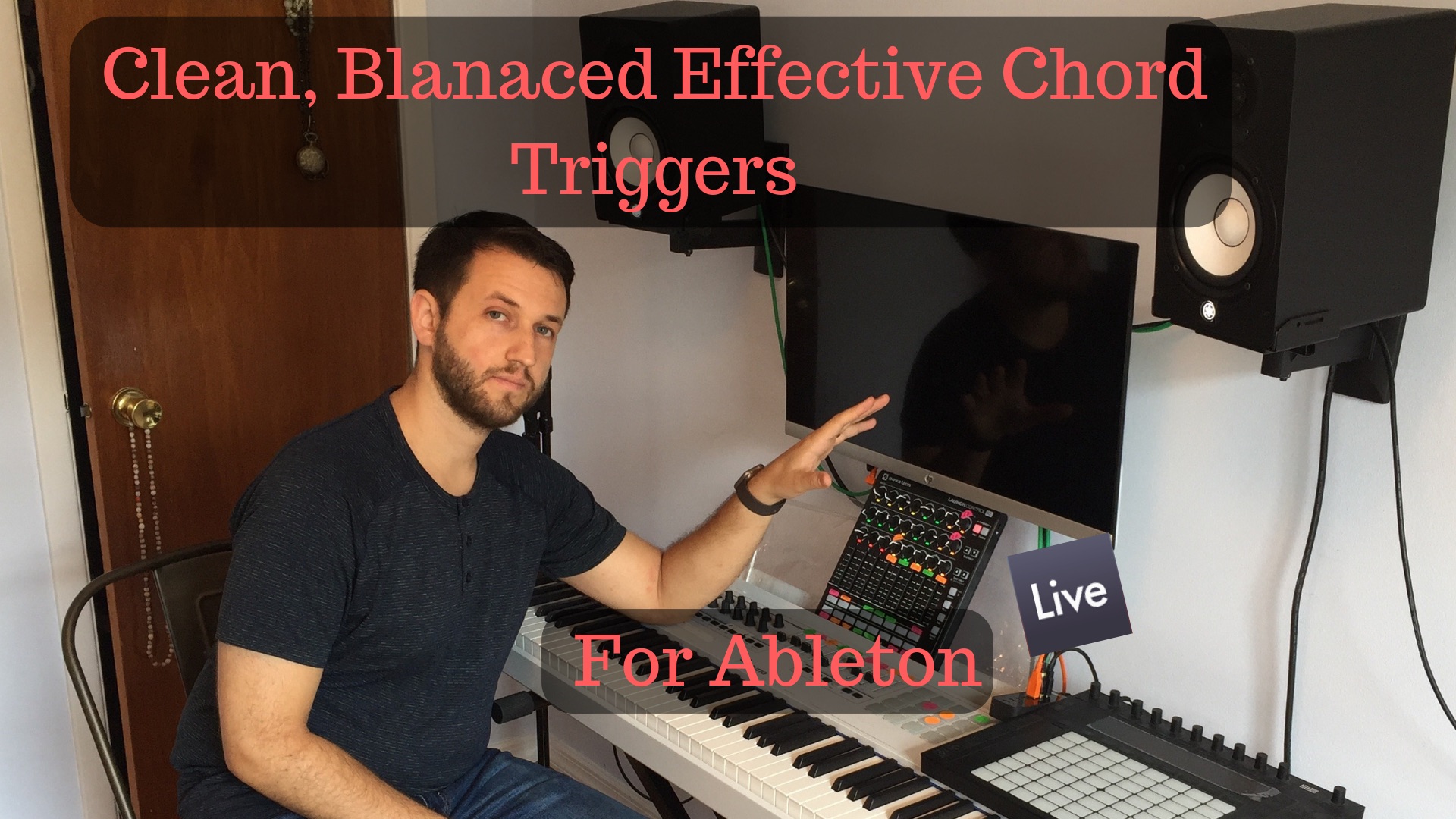5 Ways To Work Faster In Ableton Live
Eliminate Distractions How many times do we sit down to start doing something only to pause to check a text, scroll facebook, or answer an e-mail. If you're like me, way too much. One easy way to speed up your workflow in Ableton live is to simply eliminate distractions. Turn off your phone, disconnect from WiFi, and get to work. There's a great article called The “Myth” of Media Multitasking: Reciprocal Dynamics of Media Multitasking, Personal Needs, and Gratifications, 2012 that gives us some science-backed evidence that distractions are one of the biggest ways we are slowed down. The increasing popularity of media multitasking is frequently reported in national surveys while laboratory research consistently confirms that multitasking impairs task performance.Zheng Wang Start From A Template You can quickly create a…